[blog] Minimal-mistakes 에서 폰트 변경
Categories: blog
📌 개인적인 공간으로 공부를 기록하고 복습하기 위해 사용하는 블로그입니다.
정확하지 않은 정보가 있을 수 있으니 참고바랍니다 :😸
[틀린 내용은 댓글로 남겨주시면 복받으실거에요]
무료폰트 검색 후 font 적용하면 됨
보통 web에서 font 사용할 때 cafe24나 googlefont 그리고 눈누 많이 사용
google font
-
링크 이동 : https://fonts.google.com
-
원하는 폰트 선택
-
get font 클릭
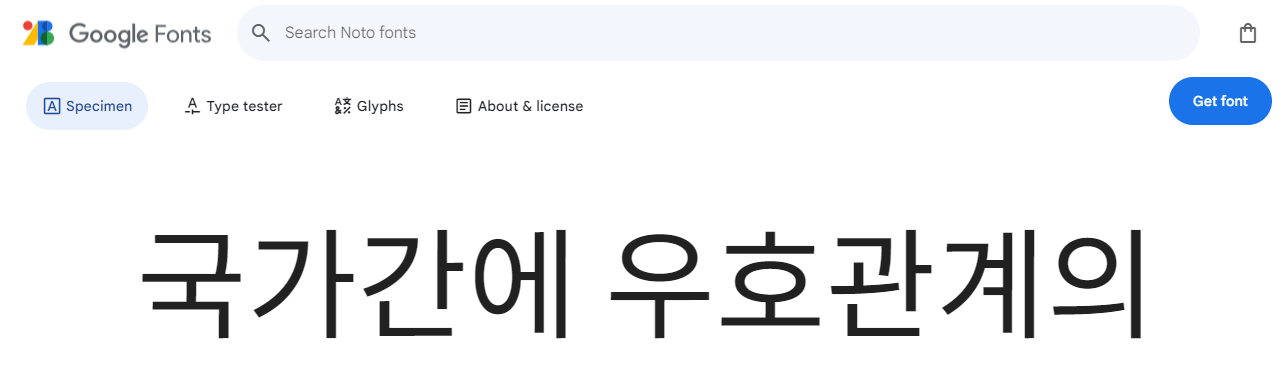
-
<> Get embed code 클릭 Web → @import → @import url (~) 복사
@import url('https://fonts.googleapis.com/css2?family=Noto+Sans+KR:wght@100..900&display=swap');
눈누
-
링크이동 : https://noonnu.cc/
-
원하는 폰트 선택
-
오른쪽 웹폰트를 사용의 url 복사
1 2 3 4 5 6
@font-face { font-family: '양진체'; src: url('https://fastly.jsdelivr.net/gh/supernovice-lab/font@0.9/yangjin.woff') format('woff'); font-weight: normal; font-style: normal; }
적용 방법
-
_ sass폴더 내 minimal-mistakes.css 로 이동
-
맨 아래에 url 등록
1 2
/* google fonts */ @import url('https://fonts.googleapis.com/css2?family=Jua&display=swap');
-
-
Variable.css
-
font-family를 sans-serif에서 BlinkMacSystemFont 다음에 입력.
-
1 2 3 4 5
/* system typefaces */ $serif: Georgia, Times, serif !default; $sans-serif: -apple-system, BlinkMacSystemFont, "omyu pretty", "Freesentation", "Jua", "Roboto", "Segoe UI", "Helvetica Neue", "Lucida Grande", Arial, sans-serif !default; $monospace: Monaco, Consolas, "Lucida Console", monospace !default;
-
로컬 폰트 적용
cafe24
-
링크이동: https://fonts.cafe24.com/
-
원하는 폰트 선택 - 다운로드
-
minimal-mistakes 폴더 내 assets폴더에 fonts라고 폴더 생성 후 다운받은 폰트 담아주기
-
minimal-mistakes.scss 파일 맨 아래에 @font -face 입력
@font face {
} 입력 후

Leave a comment